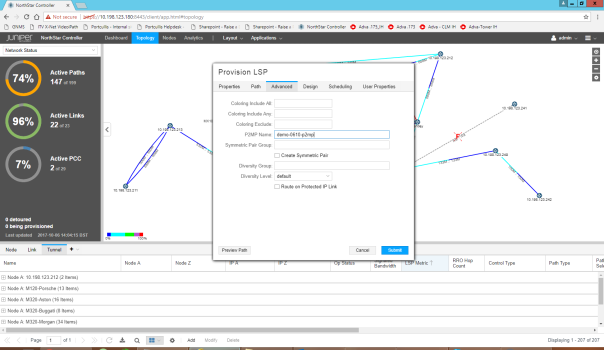Hi All
In this blog, we will look at configuring Juniper routers via Opendaylight which in turn uses netconf/restconf for making the connection.
Before we can start doing the configuration we need to create a Netconf connector between Opendaylight and Juniper routers. Also before that let’s first see what NETCONF is 🙂
Network Configuration Protocol (NETCONF) provides a mechanism to install, manipulate and delete the configuration of network devices. It uses an Extensible Markup Language (XML) based data encoding for the configuration data as well as the protocol messages. The NETCONF protocol operations are realized as remote procedure calls (RPCs).
OpenDaylight uses YANG modules to access the device via NETCONF and we can do config as well. In this post we will see how to configure ODL for NETCONF connections. This is tried method so please do this as listed and I have seen others methods may not work properly.
Below topology we will be using in this blog.
- Juniper MXs are running on 18.2R1 and 17.4R1
- OpendayLight Release is Oxygen 0.8.2
 1) In First instance, you need to enable netconf on Juniper
1) In First instance, you need to enable netconf on Juniper
write@Manchester> show configuration system services netconf
ssh {
connection-limit 10;
rate-limit 5;
}
rfc-compliant;
yang-compliant;
2) Download the 0.8.2 Oxygen Tar file from Opendaylight website and untar it.
Command “ tar –xvf karaf-0.8.2.tar.gz”
This will create a directory called karaf-0.8.2 in same directory structure.
[root@Opendaylight-2 sun]# ls -l | grep karaf-0.8.2 drwxr-xr-x. 13 root root 4096 Jul 26 15:42 karaf-0.8.2 -rw-rw-r--. 1 sun sun 358590049 Jul 24 13:46 karaf-0.8.2.tar.gz
3) Now create a file called, 99-netconf-connector.xml and paste the following contents in it
prefix:sal-netconf-connector
controller-config
10.198.206.3
830
write
write
false
true
http://xml.juniper.net/xnm/1.1/xnm?module=configuration&revision=2018-01-01
prefix:netty-event-executor
global-event-executor
prefix:binding-broker-osgi-registry
binding-osgi-broker
prefix:dom-broker-osgi-registry
dom-broker
prefix:netconf-client-dispatcher
global-netconf-dispatcher
prefix:threadpool
global-netconf-processing-executor
prefix:scheduled-threadpool
global-netconf-ssh-scheduled-executor
urn:opendaylight:params:xml:ns:yang:controller:md:sal:connector:netconf?module=odl-sal-netconf-connector-cfg&revision=2015-08-03
You have to change the details for the values mentioned in Red above according to first device you are trying to add. Don’t change anything else. However if your Junos version is other than 18.2 then you need to check the revision number of yang modules and put the correct date for field in Green above.
Once done, save the file.
4) Now start the opendaylight using command:
[root@Opendaylight-2 sun]# ./karaf-0.8.2/bin/karaf
Apache Karaf starting up. Press Enter to open the shell now...
100% [========================================================================]
Karaf started in 18s. Bundle stats: 388 active, 389 total
________ ________ .__ .__ .__ __
\_____ \ ______ ____ ____ \______ \ _____ ___.__.| | |__| ____ | |___/ |_
/ | \\____ \_/ __ \ / \ | | \\__ \ > ___/| | \| ` \/ __ \\___ || |_| / /_/ > Y \ |
\_______ / __/ \___ >___| /_______ (____ / ____||____/__\___ /|___| /__|
\/|__| \/ \/ \/ \/\/ /_____/ \/
Hit '' for a list of available commands
and '[cmd] --help' for help on a specific command.
Hit '' or type 'system:shutdown' or 'logout' to shutdown OpenDaylight.
opendaylight-user@root>
Install following packages, you don’t have to add any other at this moment of time:
feature:install odl-netconf-topology odl-restconf odl-netconf-connector-all
After installing, copy the file 99-netconf-connector.xml created above under directory karaf-0.8.2/etc/opendaylight/karaf/
cp 99-netconf-connector.xml karaf-0.8.2/etc/opendaylight/karaf/
5) After this, using POSTMAN or similar application, send a PUT request to following URL
PUT http://<CONTROLLER-IP-ADDRESS:8181>/restconf/config/network-topology:network-topology/topology/topology-netconf/node/<node-name>
Same as before change the values in Red and Green accordingly for your case.
node-name 10.198.206.3 830 write write false 0 http://xml.juniper.net/xnm/1.1/xnm?module=junos-common-types&revision=2018-01-01 http://xml.juniper.net/xnm/1.1/xnm?module=module=junos-conf-root&revision=2018-01-01
6) After this restart the opendaylight
opendaylight-user@root>system:shutdown Confirm: halt instance root (yes/no): yes opendaylight-user@root> [root@Opendaylight-2 sun]# ./karaf-0.8.2/bin/karaf Apache Karaf starting up. Press Enter to open the shell now... opendaylight-user@root>
At this point you should some messages like as mentioned in Karaf_Logs after adding the netconf-connector. Let it run..it may take 10-20 minutes from here which is basically ODL is pulling all the Juniper Yang modules in its cache/schema folder.
Once that is done you should see the below message in karaf log which you can see using log:tail from opendaylight shell prompt.
| INFO | sing-executor-22 | NetconfDevice | 304 - org.opendaylight.netconf.sal-netconf-connector - 1.7.2 | RemoteDevice{Manchester}: Netconf connector initialized successfully
Once you get the message, your node has been mounted which you can check using GET request at following URL
GET http:// <CONTROLLER-IP-ADDRESS:8181/restconf/operational/network-topology:network-topology/topology/topology-netconf/node/<Node-name>/yang-ext:mount/
Now its ready to configure 🙂
Let’s configure a sample L3VPN using this
See the snapshot which is basically a PUT request with XML payload
Lets’s verify
write@Manchester> show configuration routing-instances odl-test
instance-type vrf;
interface xe-0/2/0.4000;
route-distinguisher 10.198.206.41:4000;
vrf-target target:2856:4000;
vrf-table-label;
routing-options {
multipath;
protect core;
}
protocols {
bgp {
group ebgp {
type external;
peer-as 65101;
as-override;
neighbor 7.7.7.7 {
authentication-key "$9$CuyoAORhclMLNylJDkP3nylKvWx"; ## SECRET-DATA
bfd-liveness-detection {
minimum-interval 100;
multiplier 3;
}
}
}
}
}
Here you go.. its working 🙂
That’s all for today.. I will do a separate blog for other service configurations via ODL. Let me know if you have any questions.
Bbye
Mohit