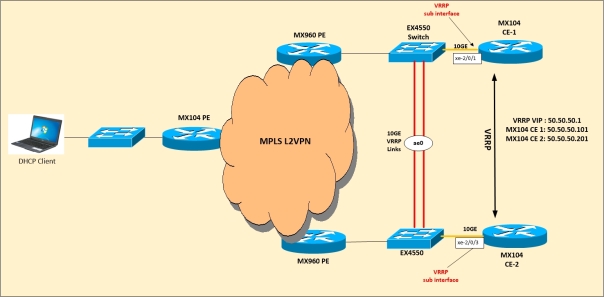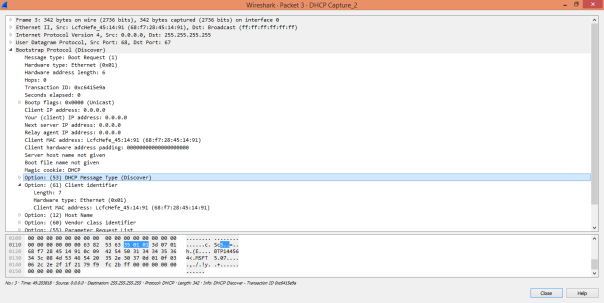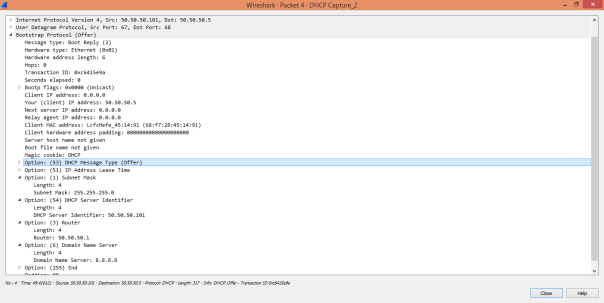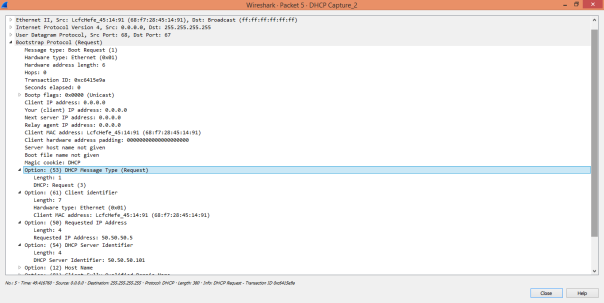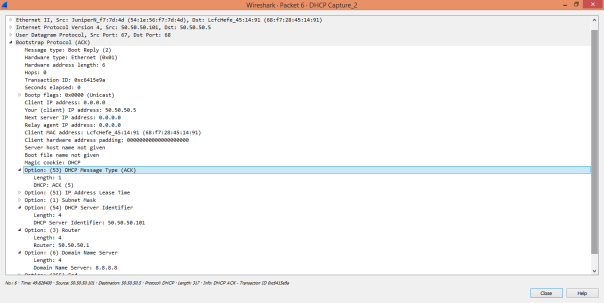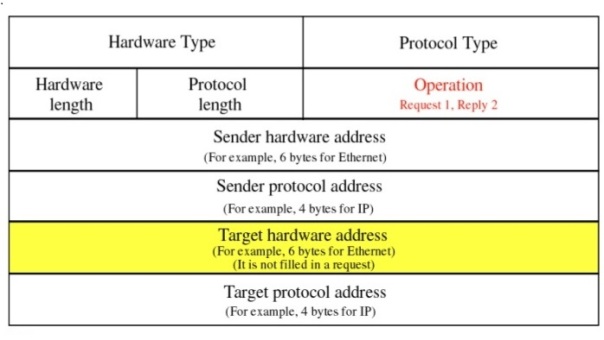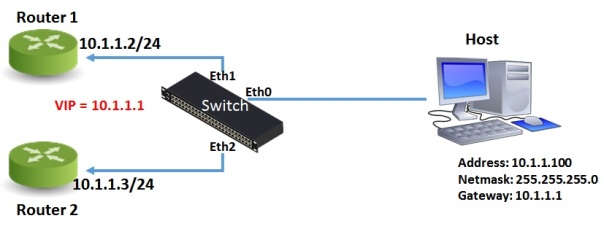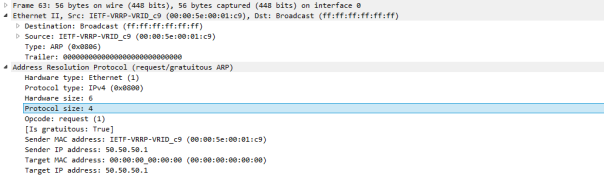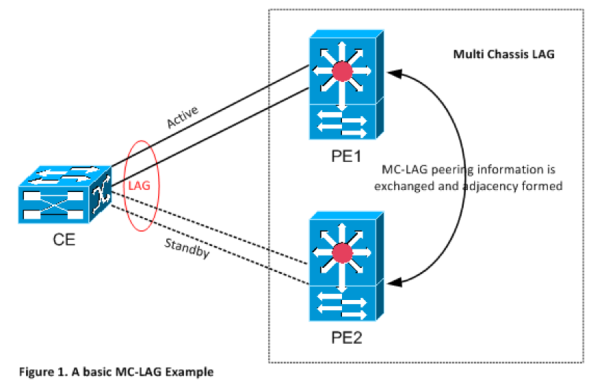In this blog, we will discuss about configuration of DHCP for IPv4 on Junos particularly for MX104. MX router will act as a DHCP Local server which will assign IP Addresses to clients from the DHCP pool configured.
To configure DHCP as local server we need to apply the following license on MX which is paid license over the top.
subscriber-address-assignment – Radius/SRC Address Pool Assignment
subscriber-ip – Dynamic and Static IP
For those who doesn’t want to buy license, they have option of configuring the DHCP as relay however for which server will be external and not internal.
With this blog, we will look at configuration of router acting as DHCP server. Relay configuration is not part of this current blog.
Below model topology will be used where clients (Windows Laptop) is connected to MX104 PE via switch. VRRP is configured with MX104 CE-1 and MX104 CE-2 and both are acting as DHCP Server, however we will be looking at configuration of MX104 CE-1 as same configuration needs to be configured on both.
MX104 PE is connected to MX960 PE over L2VPN which is just extending the L2 domain from client over to DHCP server.
Ok Lets start by looking at Interface configuration on MX104-CE-1 where xe-2/0/3 link is connected to EX4550 switch and VRRP is running with VRRP VIP as 50.50.50.1 and address on logical interface is 50.50.50.101.
Nothing special till here and no DHCP configuration even.
MX104-CE-1> show configuration logical-systems LS2-CLMB interfaces xe-2/0/3
unit 601 {
vlan-id 601;
family inet {
address 50.50.50.101/24 {
vrrp-group 201 {
virtual-address 50.50.50.1;
priority 200;
accept-data;
track {
route 0.0.0.0/0 routing-instance default priority-cost 101;
}
}
}
}
}
Ok now lets add DHCP configuration by defining the dhcp-local server under system services hierarchy.
Here we need to define the group with any arbitrary name and interface which will be participating in DHCP msg exchange.
system {
services {
dhcp-local-server {
group dhcp {
interface xe-2/0/3.601;
}
}
}
}
Once dhcp server has been defined, we will configure DHCP pools to provide addresses to clients.
In same heirachy we can define the dhcp-attributes like lease time, DNS servers and router which suggests the ip address of router in the subnetwork. We have 2 routers providing the DHCP services however as its under VRRP it will be better to give just one address which will be VRRP VIP. In this way in case of any issues on CE-1, VIP will move over to CE-2 and it will be able to assign the addresses.
Range is defined as ip addresses which DHCP server will assign. Lease time is 24 hours in seconds i.e 86400
access {
address-assignment {
pool dhcp {
family inet {
network 50.50.50.0/24;
range dhcp {
low 50.50.50.4;
high 50.50.50.100;
}
dhcp-attributes {
maximum-lease-time 86400;
name-server {
8.8.8.8;
}
router {
50.50.50.1;
}
}
}
}
}
}
Once everything is done, as soon as Laptop comes online it will send the request and MX104 will assign the ip address. We will see the messages in just a while but one thing to note is that if you have protect-RE firewall filter configured on loopback0 interface of MX104, it is essential to allow bootps and bootpc messages
term dhcp {
from {
protocol udp;
port [ bootpc bootps ];
}
then accept;
}
MX104_CE-1> show dhcp server binding logical-system LS2-CLMB
IP address Session Id Hardware address Expires State Interface
50.50.50.5 2 68:f7:28:45:14:91 85495 BOUND xe-2/0/3.601
As you can see above, 50.50.50.5 address has been assigned by MX104 and state is BOUND and also listing the hardware address of client machine.
Now lets see how DHCP messages flow. I have shown below the snapshots of wireshark capture for the DHCP messages.
As soon as Laptop comes online or it is connected to LAN, first message it sent is DHCP discover message which is basically a broadcast BOOTP message with frame field as its own mac address as source and all FFs as destination MAC. UDP port number is 68 with destination as 67 so it is basically looks like
UDP 0.0.0.0:68 -> 255.255.255.255:67
As client doesn’t have IP address at this time, it uses 0.0.0.0 as src ip.
68 is standard UDP port assigned for bootp client and 67 for bootp server.
Once client broadcasts the DHCP discover request, DHCP server sends a DHCP Offer. Src IP Address is physical IP of router which is currently holding the VIP in VRRP case. In our case its MX104 CE-1.
Offer will contain the IP Address 50.50.50.5 as we have already seen in CLI output above along with other parameters which we configured like Lease time, Subnet Mask, Router address, DNS Server etc etc.
After receiving the Offer and before accepting it, client again sends the broadcast message by including the IP 50.50.50.5 for confirmation.
At this point, DHCP server sends unicast acknowledgment for it to keep the address and connection is complete.
DHCP Client will periodically sends DHCP Inform messages (both Unicast and Broadcast) to let others know of the address being used.
Ok so that’s all for DHCP, i hope you liked the post and let me know if you have any feedback or queries.
Mohit Mittal